Update: Digital transformation across campus

By Elizabeth Jenike, IT Services
Twenty years ago, if you had said that touch screens and wireless technology would be prevalent tools used by higher education, you probably would have been laughed at.
Today, technology is transforming how students learn—and how we support them.
Learning spaces are becoming more diverse and technologically dependent. The continued adoption of digital tools in the classroom is one way we’re supporting our students and helping to ensure they are learning effectively—and advances in classroom technology continue to develop at a breakneck pace. Even just four years ago, this article in eLearning Industry focused heavily on how to incorporate online video in lesson planning—something that feels like common practice nowadays.
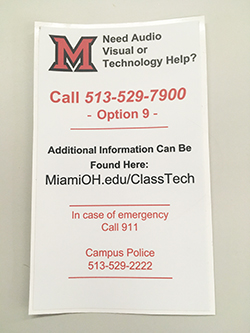
Recent research conducted by U.K.-based technology solutions provider Randstad Education found that schools and colleges continue to experiment with using tech in the classroom. For instance, some schools in the U.K. are incorporating game-like rules and tasks (like Minecraft) into their curricula to increase motivation, according to Education Technology contributor Charley Rogers.
“Education, the research found, will become more project-based and include more interactive content to keep up with students’ changing attitudes towards traditional media,” Rogers wrote.
And students aren’t the only ones who benefit from a robust technology strategy. Instructors also see improvements in how they structure lessons and how they do the administrative side of their jobs - when the classroom technology works, you don’t have to think about it, and you can more easily get your point across to students utilizing those tools.
Where are we now?
Miami University’s tech optimization project is a response to those changing learning needs. We’ve already made huge strides toward empowering and engaging instructors and students since this project began in 2016. In December 2017, the Technology Support Services (TSS) team finished auditing and cataloging more than 500 learning spaces across the Oxford campus. These classrooms are in nearly every academic building, and figuring out how to support them is a key component to the tech optimization strategy.
We also need to make sure people know who to call when they encounter issues with the classroom technology. The technology optimization team identified first responders (FR) of each learning space—support personnel who deal with technology issues in both academic and administrative spaces. In some cases the FR will be a divisional representative, and at other times it will be TSS.
It's critical to know who supports your classroom if you need assistance. One of the ways we’re getting the word out is via stickers (pictured above) placed near the technology in each classroom. Some of the stickers also include the name and phone number of the FR who supports that room. Student workers have been helping us affix these stickers in classrooms across campus.
Where are we going?
The next steps are to finalize the technology specifications draft and review it with several groups: our leadership team here in IT, Miami’s Physical Facilities Department, and the College of Engineering and Computing to make sure the future needs of these learning spaces will be supported in the long term.
"The tech optimization process is making the support process for our learning spaces clear, consistent, and able to meet the growing number of learning spaces on campus," said Scott Campbell, senior director of technology for the CEC. "The number of spaces that have technology in them has blossomed, but the support process to support them has languished. The other issue is faculty have learned to highly utilize the technology to improve teaching, but this means that issues become highly disruptive and thus need to be quickly fixed. Hopefully our new support processes are allowing these issues to be quickly addressed so we can let teaching continue to be the focus of the learning spaces."

The tech optimization team took a break during the winter holidays, but they’re back on the grind now and excited to be gaining ground on the project goals. Between now and June, the team hopes to accomplish:
- Communications will go out to the department chairs and technology support representatives (TSRs) about the project and what it means to support the learning spaces within their jurisdictions.
- The draft of the catalog detailing technology utilized by the learning spaces will be completed.
- Deployment and management of Crestron equipment in the learning spaces. (The request for proposal (RFP) for this was completed and submitted this past Monday, which is an exciting step.)
As Brian Henebry, director of technology architecture, services, and operations said in November, after these steps are complete, the TSS team will be tasked with maintaining the processes and equipment put in place by this project.
“After July, we go into the ‘assess’ phase,” he explained. “Is it working? Do we need to change it? Do we need to revise it? What did we miss? What can we do better? We’ll be in maintenance and revision mode.”
Did you know...?
Our Knowledge Base has information about the technology you’ll find in the learning spaces across campus. Want to know how to connect a wireless device to the projection system? Having trouble with the classroom monitor? There are 52 articles designed to help you point, click, and KnowIT.

