Login change: Duo Universal Prompt

In January, IT Services will be making some improvements to the Duo login screen!
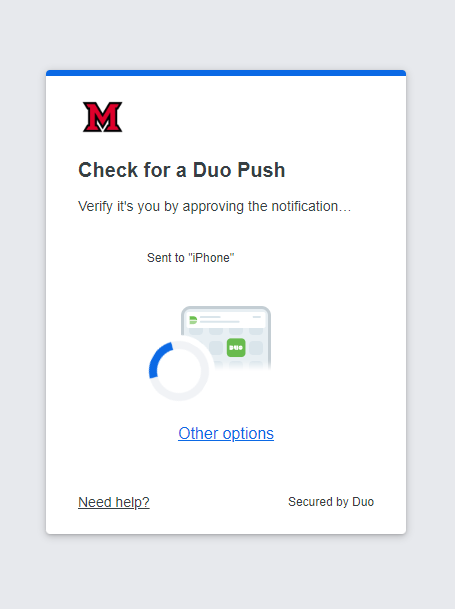
Beginning Jan. 24, when you need to input a Duo code, you will still use your regular authentication procedure (e.g., Duo Push, SMS text, Yubikey, etc.), but the login screen will look a little different!
With this upgrade, the Duo prompt will be changing. When you log in to a Miami resource (e.g., myMiami, Canvas, Miami Mail, etc.), instead of seeing the box in the middle of the page for Duo, you will be redirected to a new page for Duo authentication. (This new page is called the Duo Universal Prompt.)
The good news is that Duo will work exactly the same as always. But please also take note that the "Remember Me" option has been disabled with this new interface. You will be automatically remembered for 14 days for each device and browser you use to log in to Miami resources.
Please note: If you have selected “Remember me for 14 days” within the last two weeks, you will not see this new prompt screen until you are required to put in your next Duo code. Refer to this message the next time you have to put in a code!
As always, please visit MiamiOH.edu/KnowIT for troubleshooting help and more information. If you have issues, please contact IT Help at MiamiOH.edu/ITChat or 513-529-7900.

