
Hoonuit

Hoonuit
Hoonuit, previously known as Atomic Learning, is a campus-wide solution, with training to help students, faculty, and staff successfully utilize technology. Available 24/7 from campus or home, Hoonuit is an online technology training and professional development resource for educators. There are nearly 50,000 step-by-step tutorials on common software, emerging technologies, and pedagogy topics available to Miami faculty, staff, and students. Simple login with your Miami UniqueID and password. Brand new to Hoonuit? Explore their online Hoonuit tutorial to get started.
How do I access Hoonuit?
Visit: https://miamioh.edu/hoonuit
or:
Log in to myMiami and click "A" under the Miami Webpage Index to the right. Scroll down until you see "Atomic Learning." From here, you can also add the webpage to your favorites by clicking the heart at the end of the title.
How do I share Hoonuit Content?
Miami's Hoonuit license allows all faculty, staff, and students to access nearly 50,000 step-by-step tutorials on common software. Therefore, Miami users have to log in using our Miami credentials before we can gain access to any Hoonuit content. The following steps enable you to share a specific Hoonuit resource in a way that redirects to the proper login screen, then takes the user to the Hoonuit resource you wanted to share.
How-To: Share Hoonuit Content
- Go to the Hoonuit resource page you wish the share
-
Click the arrow to the bottom right under the Hoonuit resource banner image
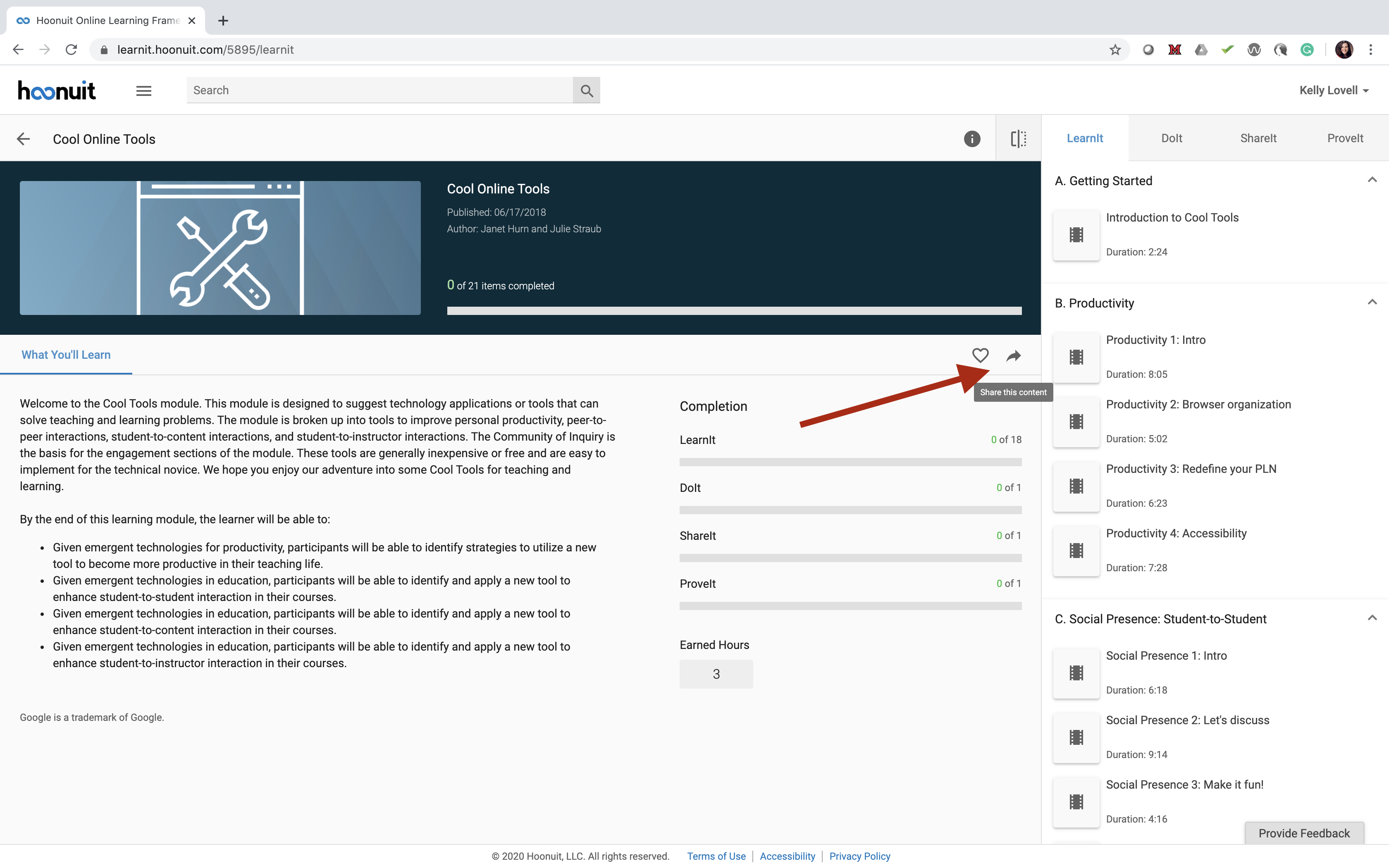
-
Click the URL - this copies the course link that can be pasted in order to be shared
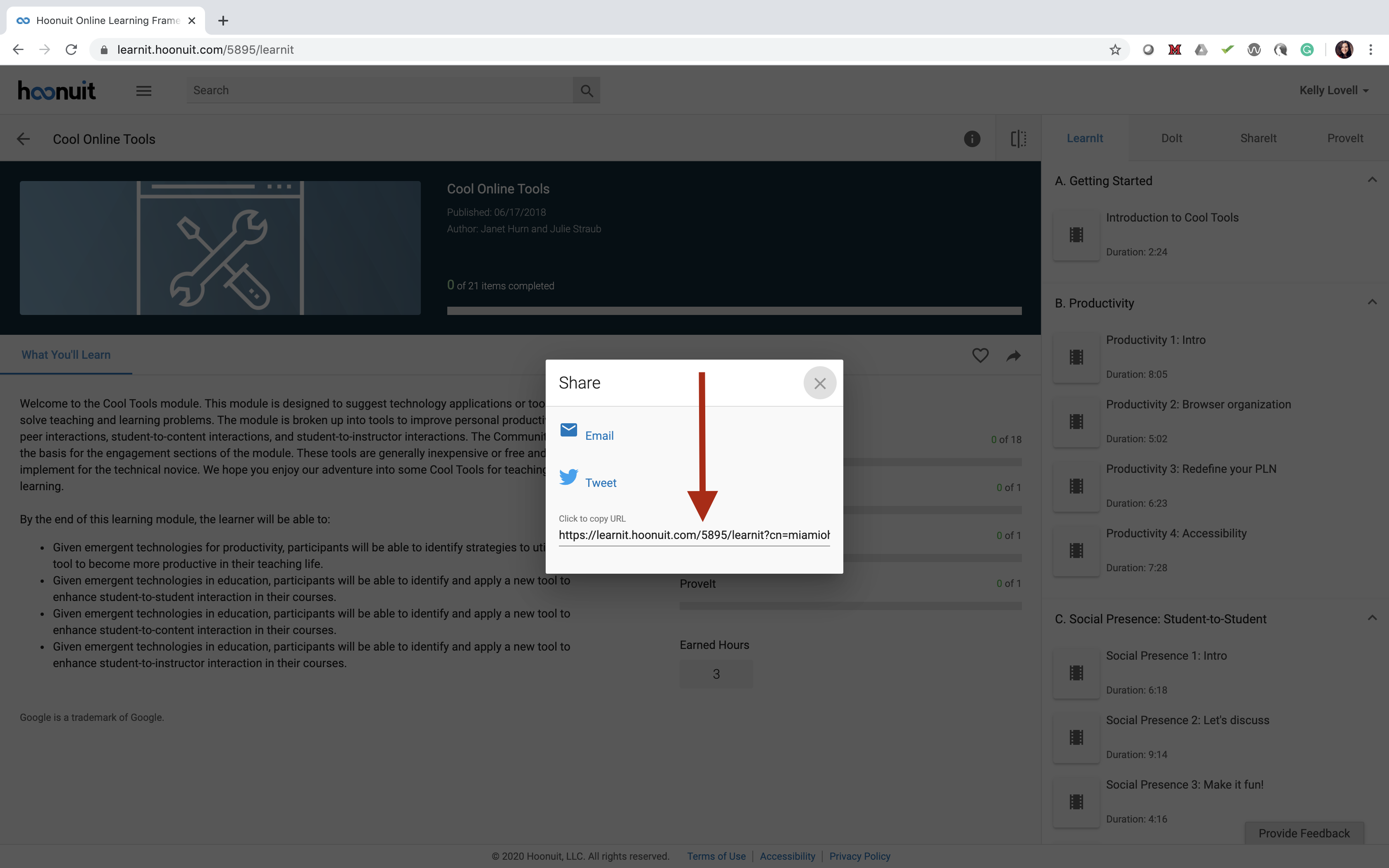
Types of Tutorials
Hoonuit helps students, faculty, and staff master the information and technology they need to excel. From Preparing for College and Being an Effective Online Student to Avoiding Plagiarism and Creating Digital Portfolios, Hoonuit has a seemingly unlimited amount of tutorials ready to be shared with your students. In addition to supplemental content for students, Hoonuit also offers many tutorials for educators. Explore a few of these below:
How-To Tutorials
Example: Canvas - Instructor Training, Google Drive Training, and Creating Accessible Documents
Workshops
Example: Canvas Instructor: Grading & Assessment Training and Microsoft Word Newsletter Creation Workshop
Some of your Miami University colleagues have also created workshops sharing knowledge and information about successful online pedagogical strategies.
Example: Writing Effective Learning Outcomes
Tech Integration Projects
Example: Building a Blog
Driven by discovery and knowledge, Hoonuit empowers educational institutions to make better decisions, optimize their instruction time, streamline administrative duties through software training, and transform teaching and learning. By providing a robust library of eLearning content designed to meet the needs of their college campuses.

