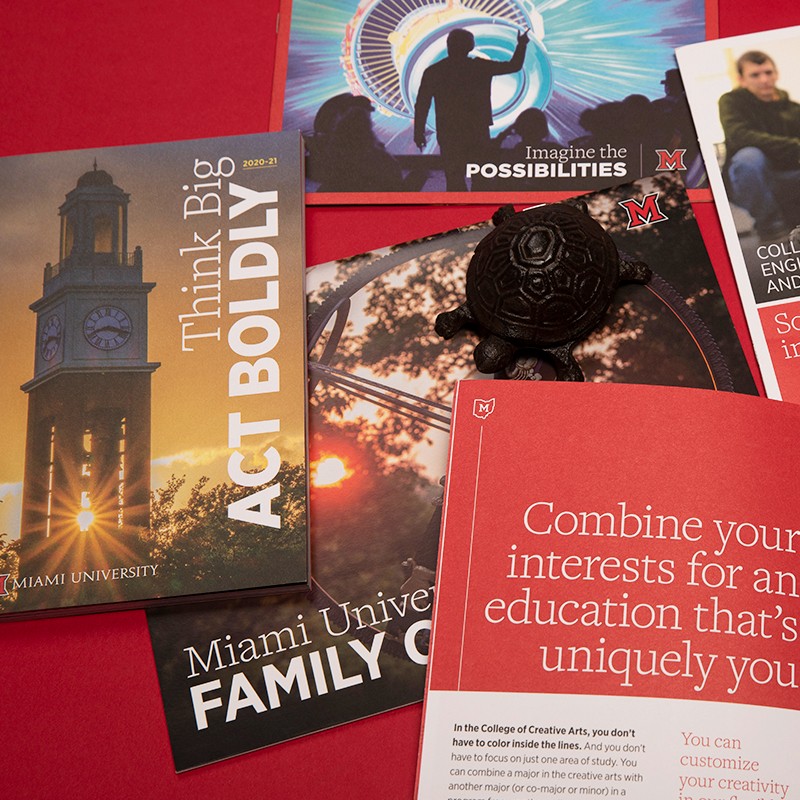The print portal is managed by University Communications and Marketing through a third party vendor. The portal allows you to place orders for University business cards, letterhead, and envelopes, as well as other branded templates. You can also upload a PDF of your brand-approved art for custom printing orders.
To access the portal, use the link below and sign in using your Unique ID and password. The portal displays real-time digital proofs and offers convenient billing options such as university index codes and p-cards for faculty and staff, and credit cards for students. Get instructions on how to use the print portal.
Orders will be delivered every Thursday to the Mail and Package Center in Shriver at no cost, or you can request shipping to a specific address for an additional fee. Select your delivery options in Checkout under "Shipping Options." For rush orders, please note the date needed in the Delivery Instructions section. If you have questions, contact a representative at printing@MiamiOH.edu or 513-529-6065.