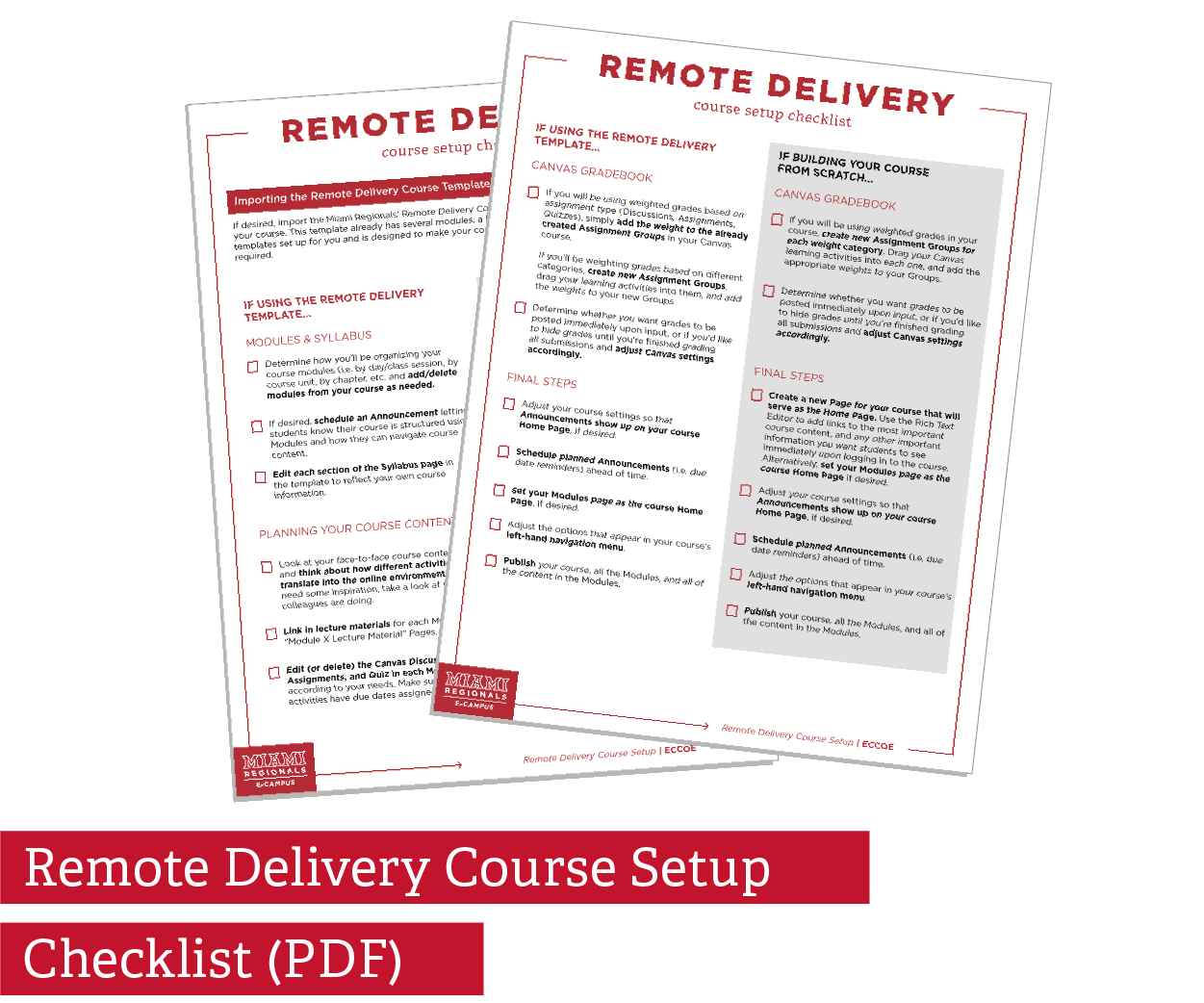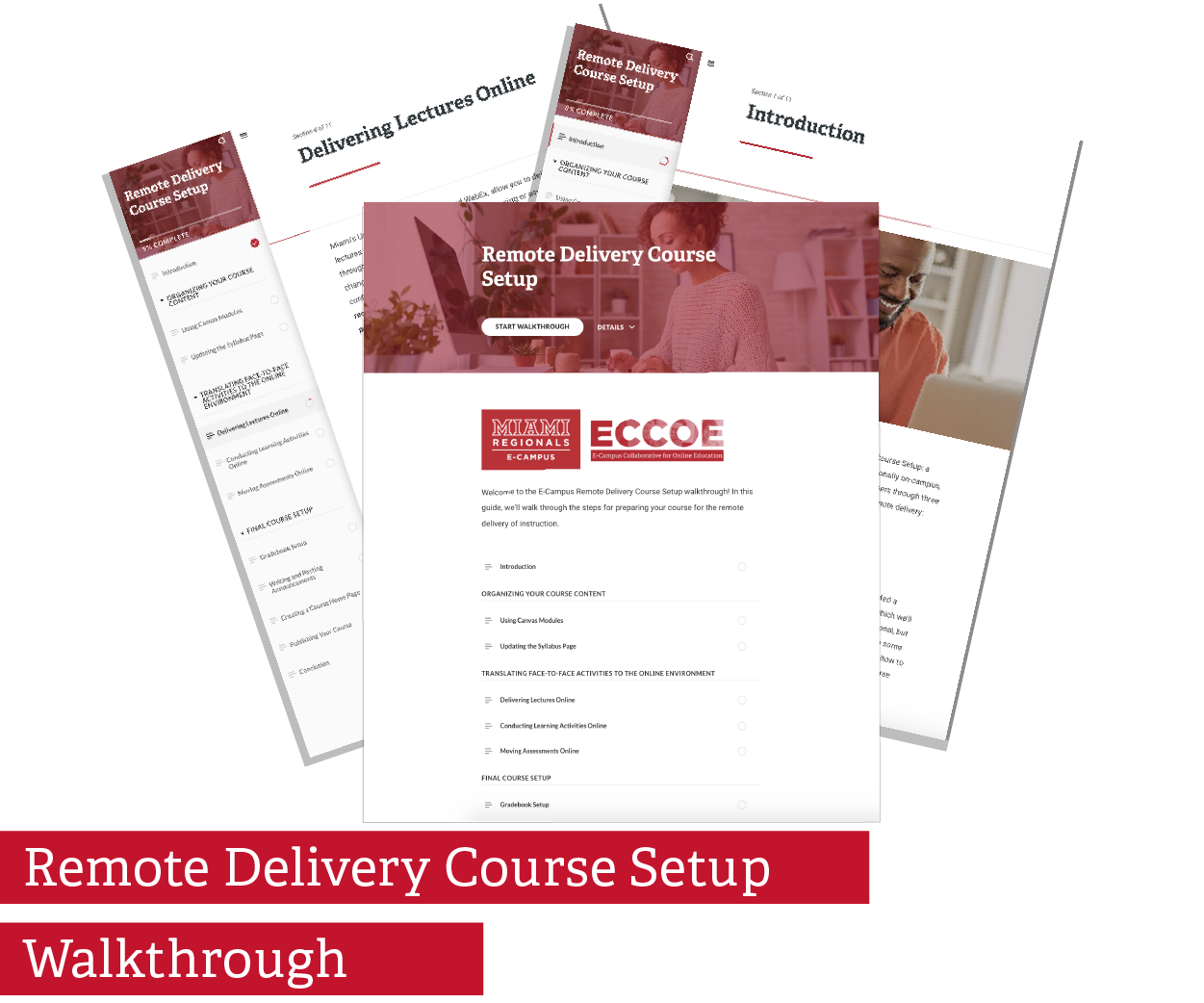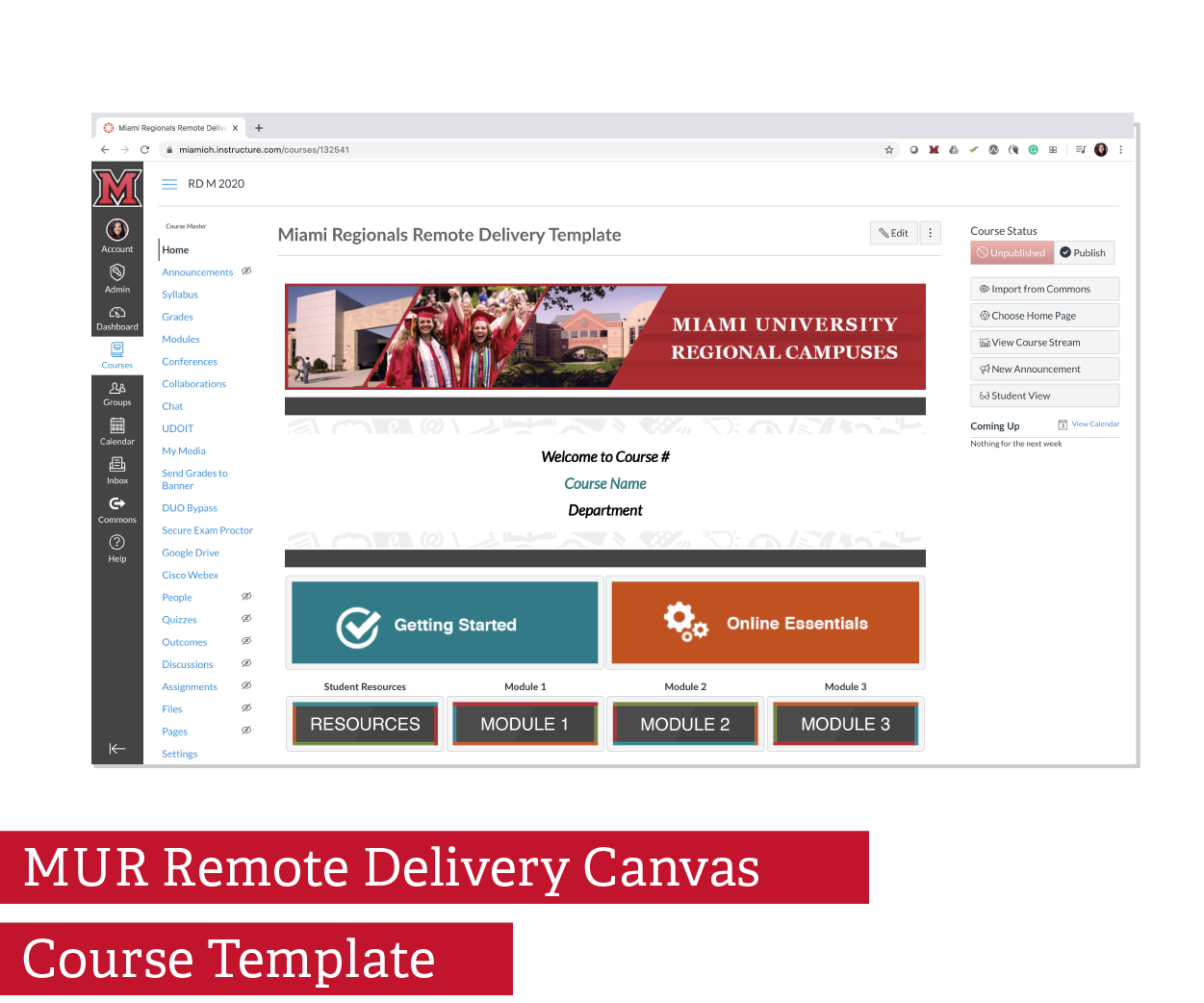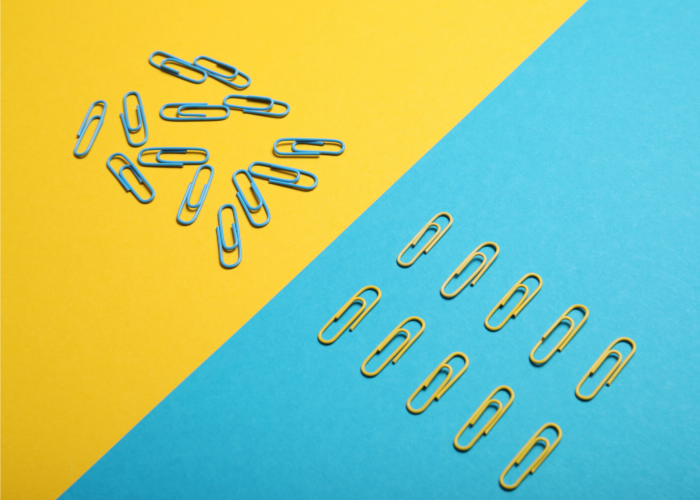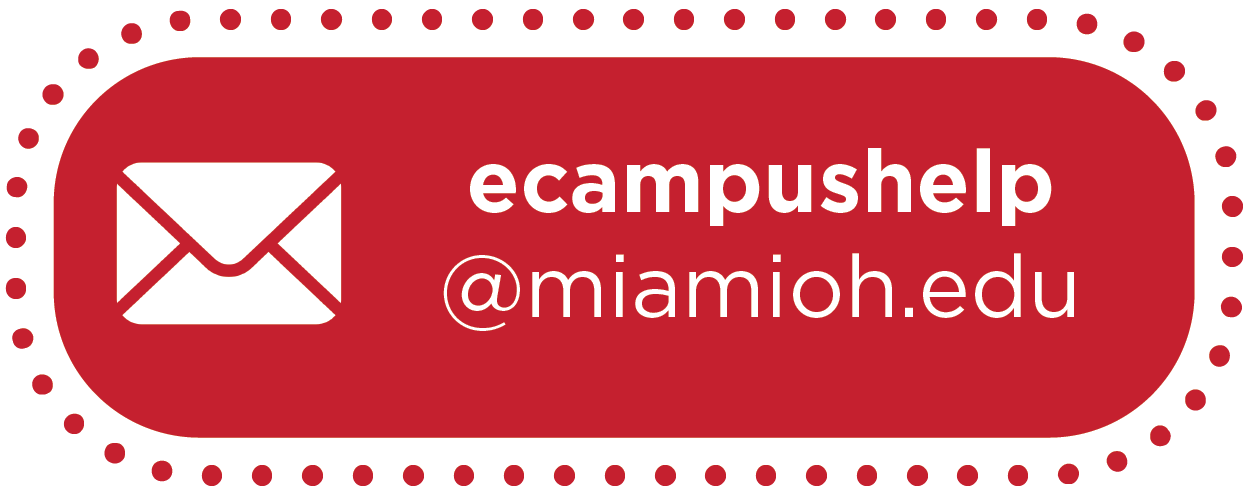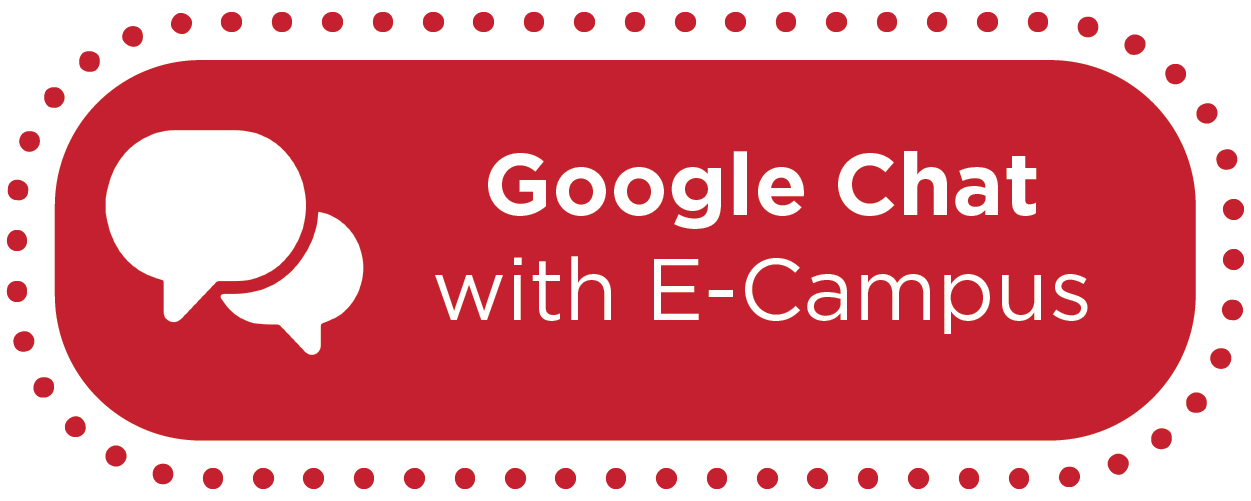Remote Delivery Teaching Resources: Summer 2020


Remote Delivery Teaching Resources: Summer 2020
You may already have a system in place or some things that worked well from Spring semester, but if you are looking for ways to streamline or enhance your course(s), E-Campus is here to help. E-Campus Remote Delivery resources are designed specifically for faculty preparing their traditionally on-campus, face-to-face courses for remote delivery, walking users through three essential considerations in the preparation of a course for remote delivery:
- organization of course content
- translating face-to-face activities to the online environment
- Canvas course site setup
Did you know?... Over 50% of students at MUR have already taken an online course. All of the courses developed in partnership with E-Campus use the exact same Canvas setup (we call a "template"). Students have reported that they find the template useful, making it easier for them to figure out how to navigate their courses.
To make things easier for you to set up your course, we’ve also created a Canvas course template that mirrors the canvas template MUR students are used to seeing but is also specifically designed for remote delivery. This template can be imported into your own course, which we'll be introducing to you in these guides. Using this template is entirely optional, but it comes already set up with a course Home Page and Modules to take some of the work out of the process for you. These guides will walk you through how to set up your course using the template, as well as how to set up your course from scratch if you’d prefer to build everything yourself.
NOTE: To access the template, you will first need to log into Canvas. Then, in Canvas, click the "Commons" link in the left navigation. Finally, go to: https://lor.instructure.com/resources/64c4f5bac35e4dfd9fdaeb0805806918?shared
If you have any questions while you walk through the content of these guides, please don’t hesitate to reach out to E-Campus at ecampushelp@miamioh.edu so we can help.