HCWE co-hosts "Engaging Students for Deep Learning Online" workshop

This summer the Howe Center for Writing Excellence (HCWE) has partnered with the Center for Teaching Excellence (CTE) and eLearning to help the Miami community make a purposeful, pedagogically-driven transition to remote instruction. We want to help faculty achieve the principles that guide their teaching in online classrooms for Fall 2020.
Our first joint series, “Engaging Students for Deep Learning Online,” happened over two parts in July. Read on for a summary of each session.
Part 1: The principles of learning, and how to bring them online
More than 70 faculty, graduate students, and staff joined us virtually for Part 1 in “Engaging Students for Deep Learning Online.” HCWE Director Elizabeth Wardle and CTE Director Ellen Yezierski started the session by grounding participants in these principles of learning:
- Knowledge is socially constructed
- Learning is both cognitive and social
- The social, emotional, and intellectual climate of the course interacts with current levels of development
- Telling is not teaching. Students don't learn by being told
With the sudden shift we went through in Spring 2020, many of us felt challenged to translate those learning principles online. For Fall 2020, then, the question becomes how can we plan to pursue online teaching in a more sustained, principled way?
Participants discussed answers in breakout groups on WebEx Teams. Each group focused on one of the following HCWE-prepared guides to learning online: Resources for Teaching Online, Resources for Teaching Writing Online, Facilitate Effective Online Discussions; Facilitate Effective Group and Team Work; Facilitate Effective Online Peer Response; Give Feedback to Online Writers; Support Graduate Students Remotely.
Some attendees posted their group takeaways on Twitter.
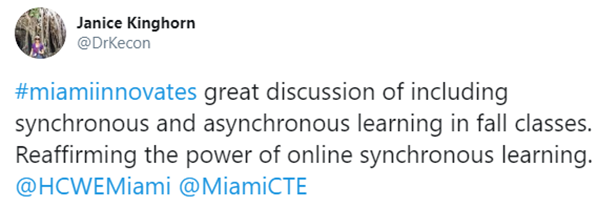
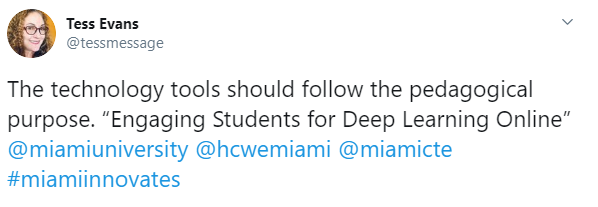
We learned something important, too, in hosting this event: coordinating large groups on WebEx Teams is difficult! Even with much careful planning, direction, and pre-session training.
Faculty gave immediate thoughts and feedback on the session using Google Jamboard (pictured below; a good tool for your own online classroom). Responses ranged from “Thought the technology worked quite well...enough to convince me I might be able to use this in my 200 student intro bio class!” to “lots of technology issues on my side.”
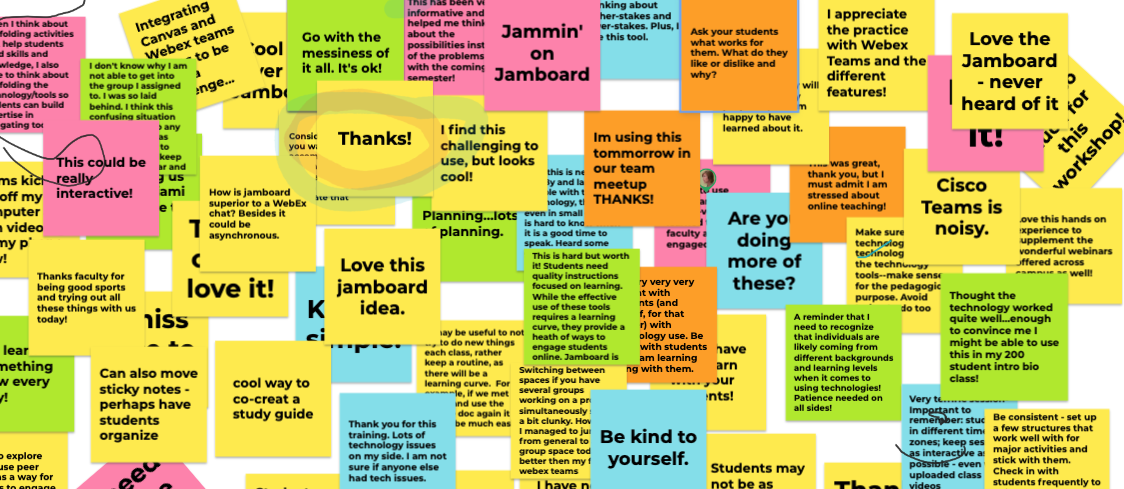
Do anticipate having such varied experiences in your own virtual classroom, at least in the beginning. As you plan activities, remember that students are all navigating multiple classrooms, each likely using different technologies and approaches. Build in extra time to learn new technologies and navigate tech problems. Consider surveying your students ahead of time about their experiences with various tools and their access concerns.
Part 2: Learning principles put to practice online
Part 2 of “Engaging Students for Deep Learning Online” focused on real examples of learning principles applied online. Faculty from across disciplines in the Miami community shared their insights and experiences.
Debbie Coleman (Farmer School of Business)
 Tip: Use online tools to push student learning beyond just the concepts
Tip: Use online tools to push student learning beyond just the concepts
In her MKT 211 class, Debbie has students work in teams to develop a service blueprint using LucidChart (or other visual storyboarding platforms). The assignment supports her course scaffold, enabling students to develop “hard skills” in mapping customer experience after they’ve learned the concepts of what makes for effective service. Students find themselves applying concepts and using software they might some day use in the workplace. They also collaborate through chat and commenting features, much like they would in a workplace. By embracing the online environment, Debbie is replicating the business world for students.
Kate de Medeiros (Gerontology)
 Tip: Instead of providing written comments on student pieces, try recording a voiced-over, screen-capture video.
Tip: Instead of providing written comments on student pieces, try recording a voiced-over, screen-capture video.
In distance learning, you don’t get the benefit of meeting students in person. That can make it challenging to fully convey personal investment in student work. When it comes to responding to writing, for example, students may not read your comments at all, may not know what to do with the comments, or they may “hear” your tone as harsh when that was not your intent.
Kate has found that providing a screen-capture video for feedback on writing nicely resolves these potential pitfalls. Right away, students get the personal touch when they hear you talking about their work. Using screen-capture software, like Screencast-O-matic, also allows you to highlight specific areas of the paper as you record the video. You’ll find this approach to commenting is efficient for your time, too. Everybody wins!
Michelle Cosmah (Teacher Ed)
 Tip: Make your online learning space fun and collaborative, and let it express your personality, too.
Tip: Make your online learning space fun and collaborative, and let it express your personality, too.
Michelle uses the popular Bitmoji app to build an engaging virtual classroom. Her students might not meet her in-person during the semester, but they get to know her a little through her Bitmoji character and the dog pictures and diplomas on her virtual office walls. She even embeds sound recordings for her Bitmoji to voice over directions and add commentary in slide presentations.
Another way Michelle creates a dynamic online classroom is by using Google Slides in place of discussion boards. In Slides, students can express themselves more creatively with embedded links, videos, audio and more. The class is freer to interact too through threaded comments.
Remember: Learning still must be social online!
Ellen Yezierski (Center for Teaching Excellence)
 Tip: Students show their mastery of concepts when they teach each other. So let them do just that.
Tip: Students show their mastery of concepts when they teach each other. So let them do just that.
Ellen recently faced the challenge of teaching many clinical articles to remote students in her Chemistry Education class. She decided to turn to the “jigsaw method,” using Google Drive.
Ellen assigned students into five groups with each group analyzing a different article written about chemistry misconceptions and molecular visualization. First, students who read the same article teamed up to share their understanding. Then, discussion groups were formed consisting of student "experts" on each of the five articles. These new groups shared findings across the articles.
Using the "jigsaw method," students learn how others have read the same material. Plus, students learn the material better themselves by teaching others.
Jennifer Keplinger (eLearning)
 Tip: Don’t take on too much tech!
Tip: Don’t take on too much tech!
As a Learning Designer, Jennifer knows all about the many tech options you can bring into remote learning. She says an online educator’s toolkit should cover two key categories: Learning/lecture materials and assessment/interaction. Jennifer recommends using Canvas as a baseline tool. Canvas includes a lot of helpful features (discussion, videos, etc) and Miami students have used it before.
If you incorporate other learning tools and platforms, limit yourself to one or two. Remember that there is a learning curve for each new tool—for you and your students. In addition, before adopting any new technology or tool, be sure to consider its accessibility and data privacy policies, as well as whether Miami supports it.
Miami has gone online for undergraduate instruction until at least Sept. 21.
With just a few weeks remaining until Fall 2020 begins, now’s the time to reassess your course for how online-ready it is. We encourage you to take the learning principles and virtual class tips you’ve read here and apply them to your own course. Be sure to explore our online learning resources and events, too, as well as training and events offered by our partners at eLearning and the CTE.

