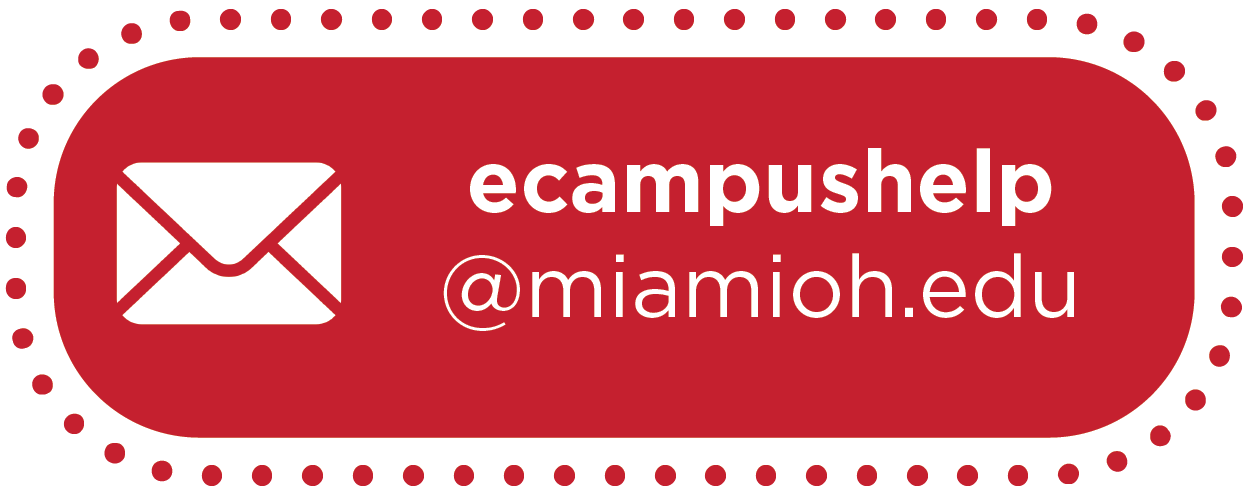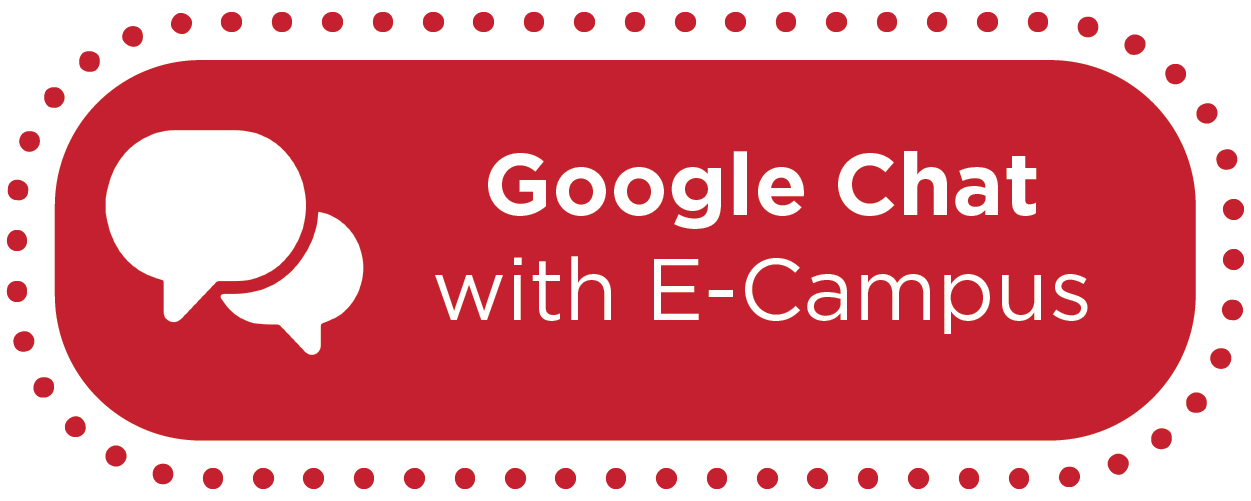How-To: Extend Time on Assignments in Canvas


How-To: Extend Time on Assignments in Canvas
If you receive a Faculty Notification Letter (FNL) for a student who is allotted extended time on assessments, you can add the appropriate time to Canvas Assignments. For example, an assignment that is only available for a specific amount of time.
Differentiated Assignments is a Canvas feature that lets you create different due dates and availability dates for assignments, quizzes, and discussions. Assignments, quizzes, and graded discussions can be differentiated for individual students.
Note: FNLs may state that students should receive extended time on timed tests, quizzes, lab work, homework and in-class assignments. This accommodation only applies to timed assessments and does not extend the due dates.
Step-by-Step Instructions
Step-by-step instructions for adjusting the assignment details for an individual student (aka extending time on assignments) can be found in this Canvas Guide. You can also set up extended time on assessments by using Differentiated Assignments in Canvas.
Additionally, the video below provides a guided experience for taking advantage of this Canvas feature.