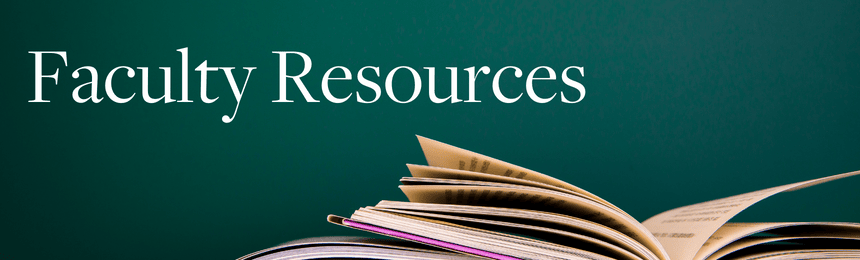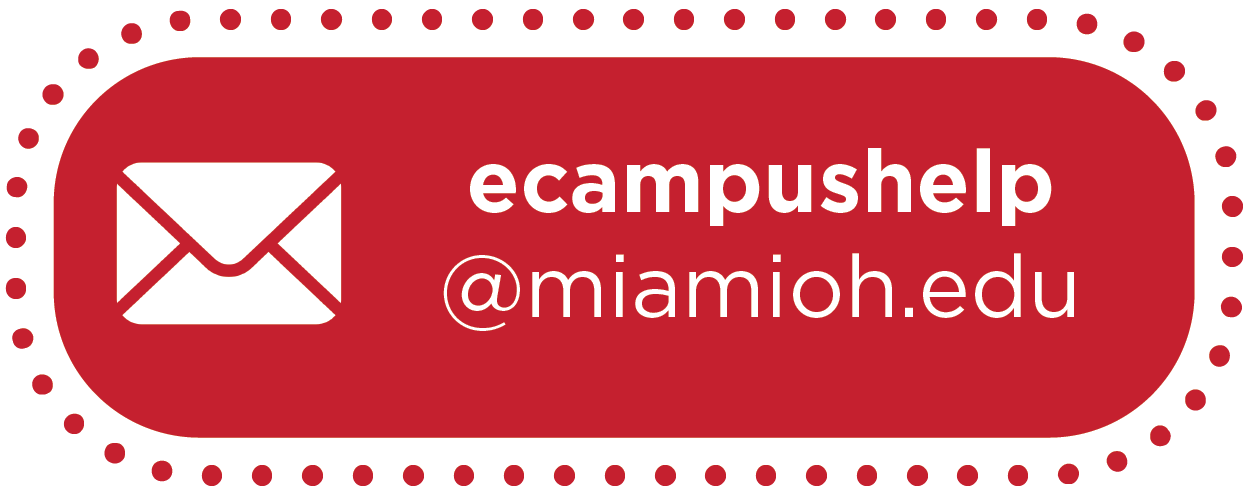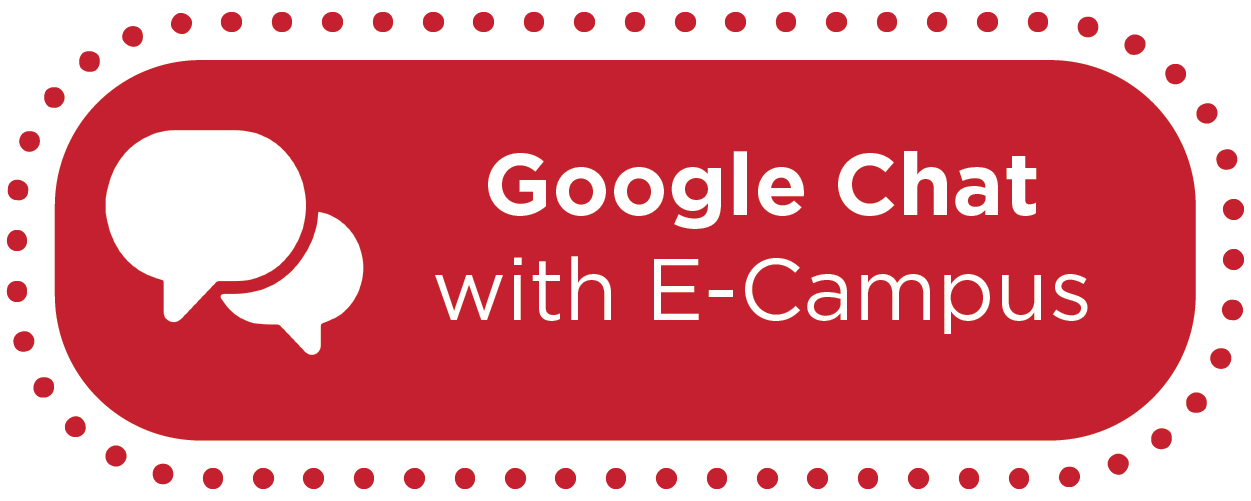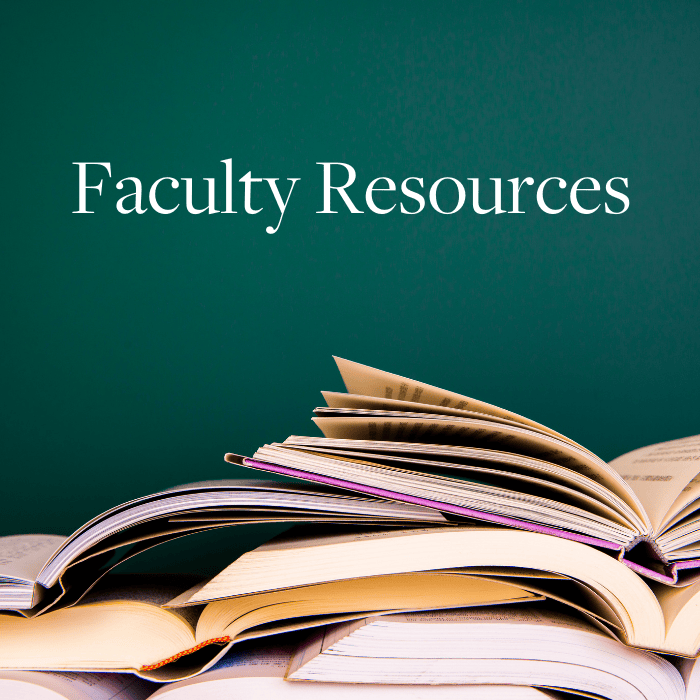
Synchronous Distance Learning Course Setup Checklist
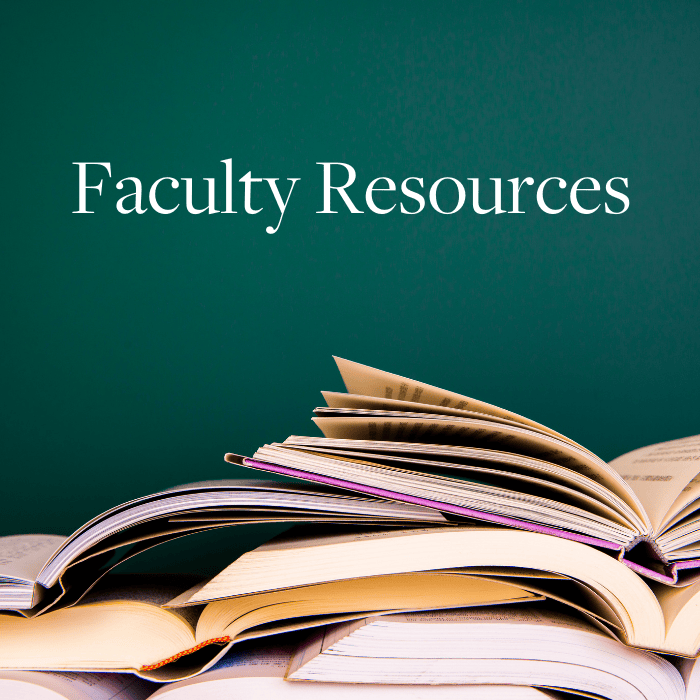
Synchronous Distance Learning Course Setup Checklist
Required Course Setup Tasks
The following course setup tasks should only be necessary the first time you set up your course with the synchronous template approved starting Spring 2023. For future terms, E-Campus can assist you with copying over your previously-created synchronous course made with the approved template (if desired). You will then only make any necessary edits and can skip to Best Practices for Distance Learning Course Setup.
The items in the “REQUIRED” section of this checklist are the minimum requirements for your -S course, designed to maintain a consistent online experience for students and to meet regulatory requirements for online courses.
We recommend starting the tasks on this checklist at least 30 days prior to the start of your -S course. This allows for ample time to create your course in Canvas, as well as to reach out to E-Campus for any required assistance. Your Canvas course site will be populated with the approved online template on the Home and Syllabus pages, so there is no need to import a template from Commons. Instead, you can copy/import material from a previous section of your course(s) or add course material directly to the template.
Training and Accessing Canvas
- Complete E1: Online Faculty Orientation to explore best practices in online pedagogy.
- Contact ecampushelp@miamioh.edu to register or check if you have already completed this course.
- Access the Canvas portal at https://miamioh.instructure.com/ and bookmark this address for one-click access to Canvas.
Course Home Page
- Edit your course’s Home page to personalize it for your course, including:
- Review and update the left-hand navigation menu if necessary to ensure it is set up the way you would like it for your course.
NOTE: Remember that Miami University Regionals encourages the use of Modules to guide students through all online courses. However, if not using Modules, including the link for Assignments, Quizzes, Discussions, etc., may be necessary. Overall, we recommend limiting navigation links to only those needed to successfully work through the course.
The following items are the suggested left-hand navigation options for all Miami University Regionals synchronous distance learning courses:
- Home
- Announcements
- Syllabus
- Zoom or Webex (if using for class meetings)
- Modules (if using)
- Grades
- MUR Student Resources & Policies
- People
- Send Grades to Banner
Helpful Resources
- Canvas Guide: Editing a Page
- Canvas Guide: Adding and Modifying Text in the Rich Content Editor
- ECCOE: Enable Course Navigation Items in Canvas
- Canvas Guide: Managing Course Navigation Links
Course Syllabus
- Add specific details about your course to identify course outcomes, required materials (e.g., textbooks, software, alternative media, etc.), activities and assessments, grading policies, and instructor/student expectations either by typing directly in the section or copying and pasting from a previous syllabus.
- Canvas Guide: Editing a Page
- Canvas Guide: Adding and Modifying Text in the Rich Content Editor
- Make sure to upload and link your syllabus file in the appropriate section of the home page
-
- Note: If adding multimedia to your home page (a welcome video), we recommend uploading your video to your Miami YouTube account, adding captions to meet accessibility standards, and then embedding it on your home page.
- The following items are the suggested left-hand navigation options for all Miami University Regionals synchronous distance learning courses:
-
Helpful Resources
Editing the Home Page:
- Canvas Guide: Editing a Page
- Canvas Guide: Uploading a Document in the New Rich Content Editor
- Canvas Guide: Uploading a File to a Course
- Canvas Guide: Embedding Documents from Canvas in the New Rich Content Editor
- Canvas Guide: Linking or Embedding Files from Google Drive in the new Rich Content Editor
- ECCOE: How-To: Share Files in Canvas from YouTube, Kaltura, and Google Drive
- ECCOE: How To Add Closed Captions to YouTube Videos
- ECCOE: How-To: Record and Share Videos Using Screencast-o-matic
Graded Canvas Assessments:
- Canvas Guide: Copying Content using the Course Import Tool
- Canvas Guide: How do I adjust events and due dates in a course import?
- Canvas Guide: How do I bulk update due dates and availability dates as an instructor?
- Canvas Guide: Creating an Assignment
- Canvas Guide: Creating a Discussion
- Canvas Guide: Creating a Quiz with Individual Questions
Best Practices for Distance Learning Course Setup
To ensure an enjoyable and effective distance learning experience for your students, you may also want to complete the following steps prior to the start of your course:
Tech Prep & Course Structure
- If needed, familiarize yourself with the tools you’ll use to deliver and/or record lectures, as well as share files online.
- Adjust your course settings so that Announcements show up on your course Home Page.
- Upload and organize files (readings, worksheets) to your Canvas course, and/or create any shared storage space (Google Drive folder) where students will access materials.
- Add any additional reminders, events, or important dates to your Canvas Calendar.
- Set up student groups in your course, if needed.
- Check for any broken links in your course.
- Canvas Guide: Validate the Links in a Course
- ECCOE Guides: Repairing Broken URL Links in Canvas and Updating or Repairing File Links in Canvas
- Check your course materials for any outdated instructional Canvas screenshots or videos. Canvas periodically changes its interface and updates icons, menus, etc. If your course includes screenshots or videos demonstrating a process in Canvas to your students, be sure to update these or link to an updated Canvas guide to avoid confusion.
- If using Modules, schedule release dates for when Modules and their materials will be unlocked (viewable by students), if desired.
Instructor Presence
- If needed, familiarize yourself with the tools you’ll use to deliver and/or record lectures, as well as share files online.
- Draft an email to send out to your students a day or two before your course starts to welcome them to your course and let them know what to expect. (I.e. Synchronous class meeting times/days, the platform that will be used, material to prepare beforehand, etc.)
- Schedule an Announcement for the first day of your course to welcome your students and share any important information.
- Schedule additional Announcements for planned events in your course, such as due date reminders.
Note: To print out this checklist, expand all of the sections before using the Print command in your menu's browser.
E-Campus Consultation Details
The consultation is an opportunity for you to show off your hard work and walk through your course setup, as well as check-in with E-Campus to ensure that the course meets regulatory requirements. As an ONLS or HYBS course, it falls under the purview of federal, state, and MU standards. This means that the course must meet ADA compliance, Miami University established expectations of practice (e.g., Syllabus, Announcements, Assignments, and Gradebook setup), and quality standards of design.
During the consultation, an E-Campus representative will go over the items in the “REQUIRED” section of this checklist, as well as do a general check of your course to make sure that any additions and edits to the template still meet accessibility requirements and MU standards for online learning. If you have your course site mostly developed and have worked through the “REQUIRED” items on this checklist, your consultation should be fairly quick (~15 min). Those with more questions and/or more to work through in terms of building their site may require longer and/or multiple consultations with E-Campus.
When is a consultation required?
The E-Campus consultation is required for each -S course taught, starting Fall 2021, regardless of whether or not you’ve taught the course as ONLS/HYBS in previous terms. The consultation is required only one time per course. You will not be required to repeat the consultation if you teach the same -S course again in subsequent terms. If teaching multiple -S courses in a term, these may all be reviewed in a single consultation.
Version 1.0 (Spring 2021) developed by the MUR Ad Hoc Synchronous Distance Learning Framework Development Committee. For more information, please contact Regionals E-Campus at ecampushelp@miamioh.edu.
-